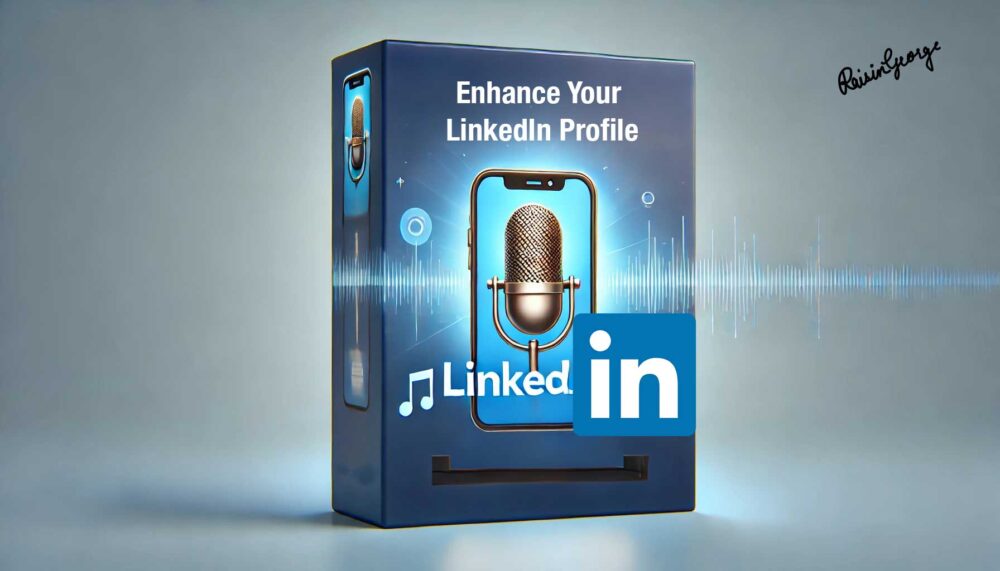How to Record and Display Your Name Pronunciation
Recording and displaying your name pronunciation on LinkedIn can significantly enhance your professional presence. This feature helps others correctly address you, fostering better communication and networking.
Why It Matters
Proper name pronunciation is crucial in professional settings. It demonstrates respect and facilitates smoother interactions. LinkedIn’s name pronunciation feature ensures that your connections and potential employers can accurately say your name.
Steps to Record Your Name Pronunciation
Note: This feature is currently available only on the LinkedIn mobile app (iOS/Android). It cannot be recorded or edited on the LinkedIn desktop site.
Access Your Profile on Mobile:
- Open the LinkedIn app on your mobile device.
- Tap on your profile picture or the ‘Me’ icon at the top of your LinkedIn homepage.

Begin Recording:
- Tap ‘View profile’.
- Tap the ‘Edit’ icon in your introduction section.
- Select ‘Record name pronunciation’.
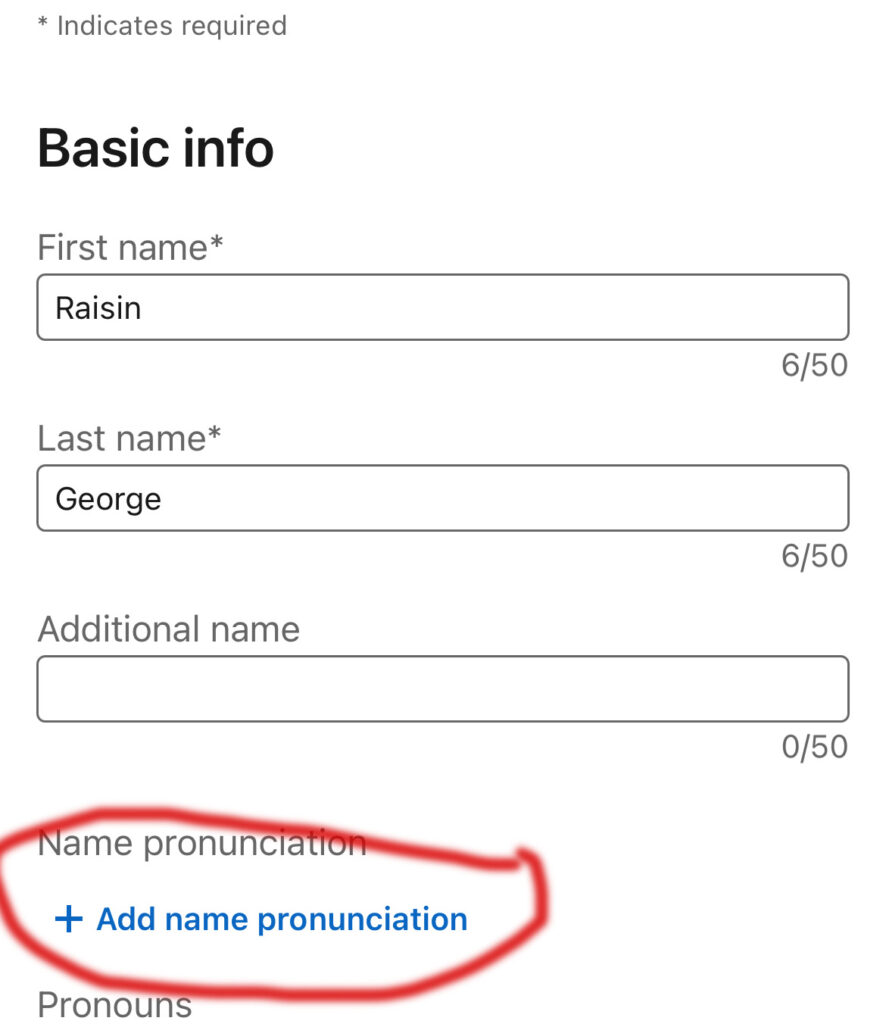
Record Your Name:
- Ensure the recording is clear and within the 10-second limit.
- Minimize background noise.
- Speak slowly and pronounce each syllable clearly.
- Hold your phone about four inches from your mouth for optimal sound quality.
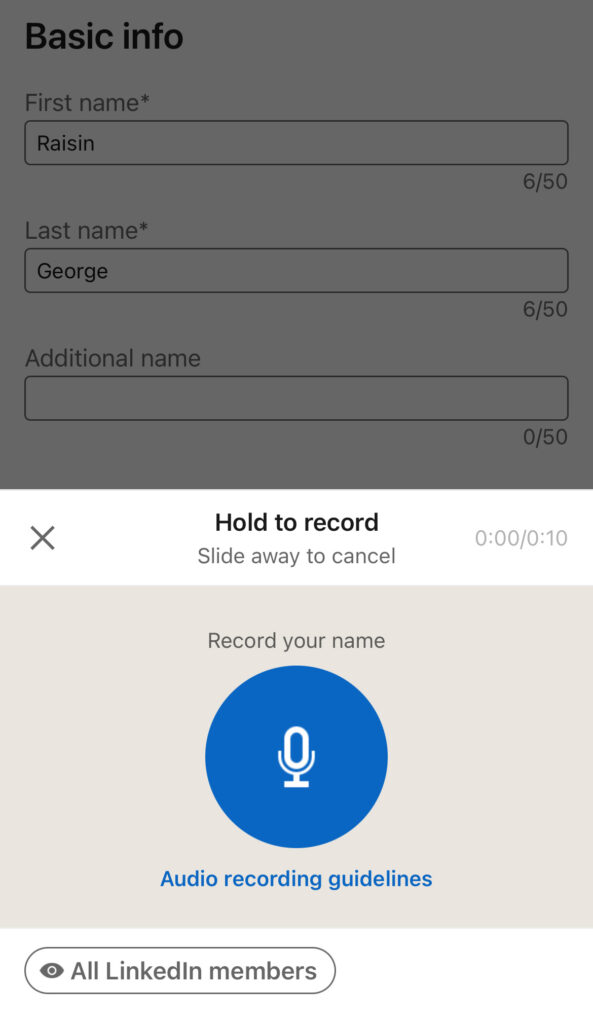
Save and Display:
- After recording, listen to the playback to ensure it is clear.
- Save the recording and select the visibility settings as per your preference.
Deleting Your Name Pronunciation (Desktop)
If you need to delete your name pronunciation, follow these steps on your desktop:
- Go to Your Profile:
- Click the ‘Me’ icon at the top of your LinkedIn homepage.
- Click ‘View profile’.
- Edit Introduction Section:
- Click the ‘Edit’ icon in your introduction section.
- Click the ‘Delete’ icon next to your name pronunciation.
- Confirm Deletion:
- In the confirmation pop-up window, click ‘Delete’.
Best Practices for Recording
- Recording Length: Keep the recording within 10 seconds.
- Background Noise: Ensure a quiet environment.
- Clear Pronunciation: Speak clearly and slowly.
- Phone Distance: Hold your phone about four inches from your mouth.
Utilizing LinkedIn’s name pronunciation feature is a simple yet effective way to enhance your professional profile. It ensures that colleagues and potential employers can address you correctly, fostering better professional relationships.
Please rate my work
Your page rank: