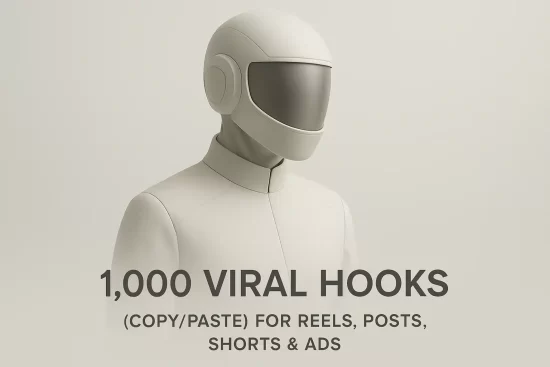When you’re trying to contact someone for networking, collaboration, or business purposes, finding their email address can sometimes feel like searching for a needle in a haystack. But with a little help from Google’s advanced search capabilities, you can turn that haystack into a much smaller pile. Whether you’re looking to reach out to a photographer, a blogger, or any professional, there’s a simple search trick that can make it easier to locate email addresses across websites and social media.
Why Use Google Search?
Google is one of the most powerful tools for finding information online, but many people don’t realize how they can use it to extract specific data, like email addresses, from different platforms. By using targeted search queries, you can narrow down your search results to show pages that may contain the information you need.
The Search Trick
Let’s get straight into the method. The key here is using the right search syntax:
site:Instagram “photographer” “@gmail.com”
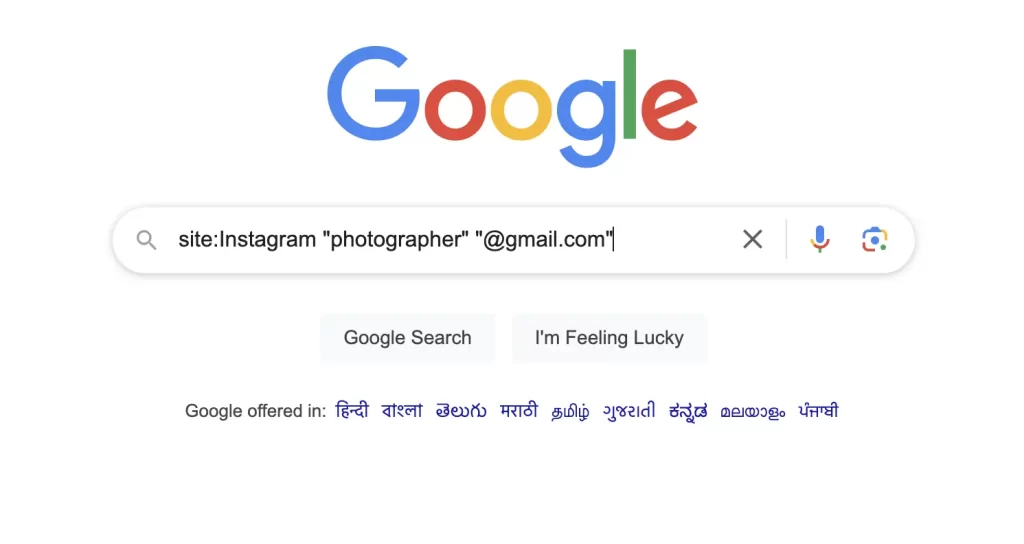
This query instructs Google to:
- site— Search only within Instagram’s website.
- “photographer” — Look for the term “photographer” within the results. You can replace “photographer” with the keyword or profession you’re targeting (e.g., blogger, writer, designer).
- “@gmail.com” — This tells Google to specifically look for Gmail addresses. You can replace this with other domains like “@yahoo.com” or “@outlook.com” depending on what you’re searching for.
You can also tweak this search for other platforms like Twitter, LinkedIn, or personal blogs. Just change the website in the site: part of the query, and adjust the keyword accordingly to find emails relevant to your search.
Example Searches
- site”content creator” “@gmail.com” — Find email addresses of content creators on LinkedIn.
- site”author” “@yahoo.com” — Look for Yahoo email addresses of authors on Twitter.
- site.com “travel blogger” “@hotmail.com” — Discover Hotmail addresses of travel bloggers on personal blog sites.

Important Note on Ethics
While this technique can be incredibly useful, it’s important to use it responsibly. Always ensure you’re adhering to privacy laws and the terms of service of each platform. Cold emailing should be done ethically, ensuring that the contact is appropriate and not intrusive.
Final Thoughts
Finding email addresses can feel like a daunting task, but with the right tools and techniques, it becomes much easier. Google’s advanced search options open up a world of possibilities when trying to connect with professionals or potential collaborators. Just remember, with great power comes great responsibility—use your newfound knowledge wisely!